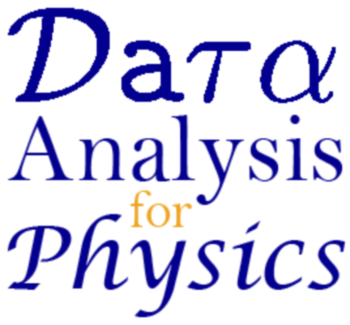Packages List¶
Packages are sets of commands, environments, and formatting which expand \(\LaTeX\).
Common Packages and What they Do¶
| Package | What it does |
|---|---|
| amsfonts | fonts for math typesetting |
| amsmath | math environments and symbols |
| amssymb | symbols |
| amsthm | customizable environments for theorems and other similar objects |
| booktabs | improvements to the various table typesetting enviornments |
| enumitem | list customization |
| fancyhdr | page headers and footers |
| geometry | page formatting options |
| graphics | the \includegraphics command, which allows for including graphics |
| graphicx | an expanded version of the graphics package |
| hyperref | create hyperlinks to facilitate moving through the pdf |
| kbordermatrix | makes adding column and row labels to matrices easy |
| microtype | plays with spacing between letters and words to reduce visual obtrusion |
| natbib | flexible version of the \cite command |
| placeins | Includes \FloatBarrier, which allows you to keep figures from moving too much |
| pgffor | for loops |
| pgfplots | high quality 2D and 3D plots |
| siunitx | typesetting SI units made easy |
| subfigure | include multiple figures and tables in one figure |
| tikz | diagram editor |
| verbatim | an environment to display raw text |
| xcolor | colored text and symbols |
| xspace | smart spacing for macros, commands don’t unnecessarily eat whitespace |
Optional Package Arguments¶
For the geometry package, it has an optional argument which can be filled with formatting options. By far, the most common use is
\usepackage[margin=1in]{geometry}
Natively, LaTeX uses very wide margins, and the above command narrows them to increase the amount of content per page.
Package explanations¶
siunitx¶
Makes typesetting units very easy in math mode.
For the examples, it is assumed the package is loaded. subfigure ———
tikz¶
This is the best introduction to tikz I have seen.. The tikz package allows you draw diagrams with code. This can be handy for drawing simple diagrams, and one mastered the package opens up with its ability to procedurally generate diagrams.
verbatim¶
Adds the verbatim environment. The verbatim environment is initialized like any other environment, with \\begin{verbatim}. It is a special environment in that once in the environment, LaTeX will only recognize one command, \\end{verbatim}. LaTeX will also read all text literally, so extra spaces and endlines will be typeset.
For example:
\begin{verbatim}
\begin{verbatim}
\@@!^{
\end{document}
Some text
\begin{document
\end{verbatim}
The above text produces no errors even though it would appear that it should cause problems. Since it is within the environment, even the second \\begin{verbatim} is typeset as text.
See Verbatim text for a fuller explanation.
xcolor¶
Allows you to make your documents colorful. After loading the package, you can use commands such as \\textcolor{gree}{this text is green} or {\\color{blue}{and this text is blue}}. This package has many commands, pre-defined colors, and even ways to define new colors. Check xcolor’s page on the LaTeX wikibook for great coverage.
xspace¶
When LaTeX processes commands, it records everything from the backslash to the next non-alphabetic character. Unfortunately, this means some commands have unusual behavior when you try to put spaces after them. To remove this behavior, include xspace after commands. For example:
\newcommand{\UT}{University of Texas\xspace}
The documentation is uncharacteristically well-written - check it out if you are interested. It begins with an excellent example showing how to use the xspace command when creating new commands.